這把鍵盤的佈局其實沒什麼好挑剔了
用在 mac 上就是右邊沒有 command 實在不習慣
所以就用 Karabiner 把 app 鍵 改成 command
作為筆記,紀錄一下方法
基礎教學參照:
使用 Keyremap4macbook 任意自訂更換 Mac 按鍵教學
首先進入 Karabiner,找到這個選項
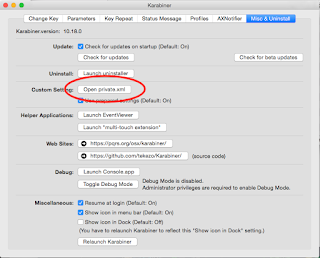
然後用 Sumlime Text 2 ,編譯 private.xml
打開後加入下面這段
<item>
<name>[FILCO_MINILA]App to Command_R</name>
<identifier>Unique Identifier of Setting</identifier>
<autogen>__KeyToKey__ KeyCode::PC_APPLICATION, KeyCode::COMMAND_R</autogen>
</item>之後會像下圖這樣,然後儲存檔案
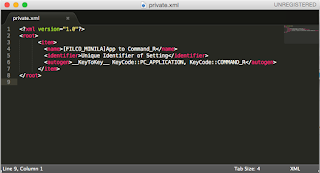
最後回到 Karabiner ,Reload,還有把剛剛新增的功能打勾
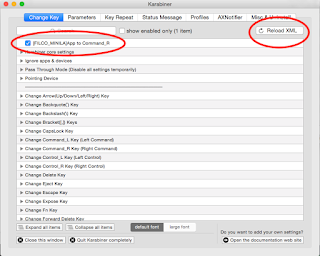
完成
沒有留言:
張貼留言